Ergonomic Keyboard review -Best Carpal Tunnel Keyboard 2020
For many of us, typing and using our computer is how we pay the bills. I know for me as a translator and the writer of Healthy Freelancers, it certainly is. Over the months, the years and decades of being a freelance translator your hands, and especially your wrists take a beating from the repetitive motions of typing. In the end, we’re freelancers because we want the freedom to work on whatever we want wherever we want. If we’re hurt or in physical pain, then that really puts a damper on the whole reason we do this. Carpal Tunnel is no exception to that. I’d like to run you all through what causes carpal tunnel, and the best keyboard for carpal tunnel pain and how a carpal tunnel keyboard like this can help you type pain-free for the rest of your career.
Amazon Affiliate Disclosure: Healthy freelancers is a participant in the Amazon Services LLC Associates Program, an affiliate advertising program designed to provide a means for sites to earn advertising fees by advertising and linking to Amazon.com.

You can also check out my article The Best Mouse for Carpal Tunnel when you’re finished here. Having any sort of pain while typing or using your computer can derail productivity and make working something you really dislike doing. Work is a necessity, and we should be as comfortable as possible while we’re doing it. Take care of yourself now so you can have a long and prosperous career.
The Best Carpal Tunnel Keyboard 2020
Now, onto the good stuff!
What is Carpal Tunnel Syndrome (CTS)
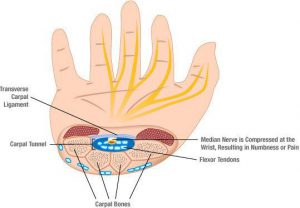
In your wrists, there is actually a tube called the ‘Carpal Tunnel.’ The median nerve, the nerve that controls the movements of your thumb and first three fingers plus the tendons to your fingers and thumb all run through it. If that tunnel for some reason becomes swollen, pinched, or changed for any reason, then it clamps down on that nerve and ligaments. You can have symptoms such as tingling, finger pain or even loss of muscle strength. This disorder is called carpal tunnel syndrome.
What causes CTS?
Carpal tunnel syndrome can be caused by a lot of different things that require repetitive movements of the wrist for long hours of the day. Many believe that the most common cause is typing, but that’s not entirely true. One study actually found those who worked with heavy machinery and power tools were much more likely to suffer from carpal tunnel syndrome than people who typed all day.

In all honesty, you most likely do not have Carpal Tunnel syndrome as there needs to be some abnormality or change in the actual carpal tunnel. What you most likely have (although don’t quote me, I’m not a doctor) I’m just basing this on the studies and clinical cases I’ve read, is either tendonitis or repetitive strain injury.
What’s repetitive strain injury
Repetitive strain injury is similar to carpal tunnel syndrome, but instead of involving the actual carpal tunnel, it’s focused on the nerves that run through it. Over many hours, weeks, months of typing, those nerves swell causing carpal tunnel-like symptoms (finger pain, sore wrist, etc.).
Too much repetition of the same movement and your body does not have enough time to repair itself. It’s similar to ‘tennis elbow’ if you’ve ever heard of that, but obviously in your wrists. Let’s check out how carpal tunnel keyboard can help with hand and finger pain.
The Best Carpal Tunnel Keyboard
How to soothe finger and hand pain with an ergo carpal tunnel keyboard
Now, we’re on to the good stuff, the best keyboard for carpal tunnel. But first, the best way to get nerve inflammation to go down is to stop using that nerve for a while and let it heal. Unfortunately, for those of us who make a living with our hands, that’s probably not an option right now.

Something else you could do is get yourself a carpal tunnel keyboard or an ergonomic keyboard. You’ve probably seen them before. The most common ones are more of a V-shape, like in the photo above, although they come in all shapes and sizes. This shape allows for your wrists and hands to be at a much more natural angle than a classic keyboard, which reduces the strain and tension on the nerves and ligaments.
Different types of ergonomic keyboards for carpal tunnel
Ergonomics and self-care are pretty hot words right now, and manufacturers have come up with different styles for the best keyboards for carpal tunnel pain to try and relieve as much pressure as possible from your wrists and hands.
1. Split keyboards
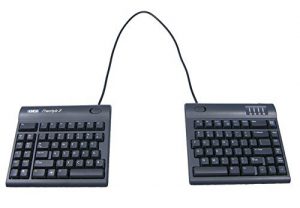
Instead of the standard straight line of tradition keyboards, split keyboards come in a V-shape/or separated. They can either be fixed (ones that don’t move) or adjustable, so you change the spacing of the keys according to your body size.
2. Contoured keyboards
This basically takes the split carpal tunnel keyboard idea a step further by creating indents and slopes that fit the length of your fingers. They are placed at a height, so that arm and wrist movement is minimal, which decreases stress on the nerves. Noth contoured and split keyboards would definitely take some getting used to though. You can see in the photo though, that compared to a normal, straight ergo keyboard, this carpal tunnel keyboard keeps your hand at a much more natural position.


3. Handheld keyboard

If you’ve ever played X-box, or have kids who play X-box, this keyboard looks pretty similar to one of the controllers. It’s designed to be held in both hands. This gives the user the freedom to walk around the room, lean back in their chair and type away from the computer.
4. Angle Split keyboard

Angle split keyboards are similar to the Angle carpal tunnel keyboard, but it’s set at a tilt, called a tent. This means that your thumb and pointer finger are higher than the rest of your hand. The reason is that having your wrists at a more neutral angle (palms facing each other) reduces the pressure and effort required to type. You can see in the photo below of the angle split keyboard how the middle section (where your thumbs are) is higher than the rest of your hand.

My criteria for choosing the best keyboard for carpal tunnel 2020
As I used and read comments and reviews about some of these carpal tunnel keyboards, I decided on a few criteria that would be essential to my decision for finding the best keyboard for carpal tunnel 2020.
They were:
- Easy to learn
- Natural wrist angle
- Wireless
- Affordable
Many of the ergo carpal tunnel keyboards met 2 or 3 criteria (natural wrist angle, wireless and some, affordable). However, the one that was most often missed by many was the “easy to learn” criteria.
Looking at the photos above and the different type of ergo keyboards for carpal tunnel, the contoured and handheld keyboard styles look very different than normal keyboards we see today. You’d have to re-learn where the keys are, the spacing and it was a bit of a headache. If you’re in the middle of a project and re-learning how to type at the same time, that just seems like a nightmare to me.
With that in mind, let’s take a look at the #1 choice for the best keyboard for carpal tunnel 2020.
The best keyboard for carpal tunnel 2020

In my opinion and experience, the Microsoft Sculpt Ergo for Business is widely regarded as the best keyboard for carpal tunnel in 2020. It is an ergonomic Angle-Split keyboard for carpal tunnel which means the keyboard is V-shaped and the middle is angled up, like a tent. The palm cushion also helps to relax and take tension off your wrists during long bouts of typing.
If you’d like a video overview of the Microsoft Sculpt, CNet has done a really nice job. The first 2 minutes or so he talks about the keyboard and then moves onto the mouse. I prefer the mouse I wrote about in The Best Mouse for Carpal Tunnel as I think the scroll ball will really help to relieve wrist and hand pain. Heres the Cnet video for you if you’re interested.
The Microsoft sculpt ergo keyboard is wireless and connects via USB 2.0, so it shouldn’t be a problem on any device. Batteries are also included. The business version, which I would recommend for most freelancers, comes with a number pad as well, which is disconnected and can be placed wherever you want, depending on your set-up.

Buy The Best Keyboard for Carpal Tunnel 2020 here at Amazon
Cons:
Many people complain about some of the key layouts on this ergo keyboard. The ins/del/home key layout is a bit different than on traditional keyboards. So it’ll take a little practice to get used to it (little being the main word).
Another thing people mention is that this ergo keyboard requires AAA batteries while the number pad uses a Lithium Coin battery (commonly used in watches). If you use the number pad a lot when you work then the coin battery runs out fairly quickly.
I haven’t heard any negatives about key touch or pain while typing (quite the opposite actually).
The Best Carpal Tunnel Keyboard 2020 Runner-ups:
Microsoft Natural Ergonomic Keyboard 4000
This ergonomic carpal tunnel keyboard was an incredibly close 2nd place as it has very similar features to the keyboard above. Also at a price tag of only $40 it really is a great buy for something you use 8 hours a day. However, I do have a few small complaints that moved it into 2nd place on my ergo keyboard list.
- Noisy keys – I know this is a small gripe, but keyboards don’t have to sound like elephants in high heels. It’s just not necessary any more, and the keys could be much softer.
- Many opinions say it only works for a short time – I haven’t experienced this, but many of the opinions on Amazon say that it works for about a year and a half and then the keys stop working all of a sudden. It might be the luck of the draw as others say that it’s worked for years
- Bulky – If you have the space for this keyboard then great! But if you’re using a standing desk converter or something where space is a bit limited, you may find that you don’t have the space to accommodate its bulky form
Buy the Microsoft Natural Ergonomic Keyboard 4000
Kinesis Freestyle2 Ergonomic Keyboard
This Kinesis Freestyle2 ergo Keyboard is two baby steps away from being excellent! That’s not to say it isn’t a solid keyboard, but it’s just missing a few things. At a price point of $90 it’s also a bit on the spendy end, but if it lasts a few years under 8 hours a day I’d say 3-4 dollars a month isn’t too high of a price to pay.
- Key placement – There are a few keys that require you to completely remove your hand from the keyboard like the escape key. For the ‘home’, ‘end’, ‘pg up’, and ‘delete’ keys you’ll have to look down at your hands. So if you use them often this keyboard probably isn’t for you
- No tilt – With the two options above there is a tented design which allows your wrists to be in a more stable and less strenuous position. This keyboard is split, but it’s also flat, so it only got half of the design right, in my opinion
- Price point – I know I mentioned this above, but I would like to again because the price isn’t really warranted as there are no programmable keys and it’s just a regular keyboard they split into two pieces to make it more ergonomically sound.
Buy Kinesis Freestyle2 Ergonomic Keyboard
BONUS: Best Portable Carpal Tunnel Keyboard 2020
If you’re someone who likes to work in different coffee shops or carries your laptop around but would still like to use a lightweight, ergonomically designed carpal tunnel keyboard than look no further than the Moko Wireless Bluetooth Keyboard. This probably wouldn’t be for everyday use as it’s small size might hinder some actions, but to use when you’re out of the office, it’s perfect and much better than typing on your laptop keyboard.
- Full standard key size
- Bluetooth
- Compatible with iOS/Android/Windows
- Rechargeable battery – 40 hour battery life
- 4.9 oz
- Automatically turned on when opened and turned off when closed
- V-shaped ergonomic design
Buy the Moko Wireless Bluetooth Keyboard Now!
Soothe Your Pain with the best carpal tunnel keyboard 2020

If you’re struggling with Carpal Tunnel Syndrome or Repetitive stress syndrome, an ergonomic carpal tunnel keyboard just might be what you need to get back to pain-free typing. Working, especially typing, with wrist pain is almost impossible. But, if you stop working, that means you lose clients, and you’ll have to start all over again. Nobody wants that.
The Microsoft Sculpt keyboard line is possibly the best carpal tunnel keyboard for carpal tunnel pain, as well as being one of the most affordable options you can find out there.
Buy The Best Keyboard for Carpal Tunnel 2020 here
If you’re interested in more ergonomic products and pain-free work, then check out my Free Ergonomic Home Office guide! It lists the top 5 ergonomic office products on the market in 2020. They’re perfect for any freelance home office!
Please leave your thoughts and comments about the carpal tunnel keyboard 2020 in the comments, and I will definitely get back to you!
Disclaimer: This information is not intended to be a substitute for professional medical advice, diagnosis or treatment. Always seek the advice of your physician or another qualified health provider with any questions about your medical condition.
30 Replies to “Ergonomic Keyboard review -Best Carpal Tunnel Keyboard 2020”
I’m a freelancer too and the dangers of CTS is as real as the sunshine for me since I’m involved in copywriting.
Indeed using ergonomically designed computer peripherals makes a lot of difference.
Thank you for this timely article. It has given me a lot of insights and I’m already considering some of your recommendations.
Hey Dean,
CTS is a nasty thing and can really hamper your momentum and progress if you’re working alone. I’m glad you found something useful. I was thinking that you might be interested in a standing desk as well since your obviously health-conscious. You can check some of the reasons they’re good for you at: What about a Stand-up Desk Workstation and a few of my favorite options here: The Perfect Height-Adjustable Standing Desk. If you ever have any questions about anything please, let me know. Good luck and Happy Freelancing!
Andrew
Wow! I’m a freelancer too and your title caught my attention because I am on the computer 6-8 hours per day! I have an ergonomic mouse, but I never thought about having an ergonomic keyboard. You gave some great reasons why that’s something I should consider. Thanks for making me think about how to increase my longevity in the career I love!
Hey Tiffany,
Thanks for stopping by! May I ask, which ergonomic mouse do you have? I’m planning on writing a review and was curious which one you chose. Also, any bit of ergonomics to reduce strain on our bodies helps. If you’re on your computer that much a stand-up desk workstation might not be a bad idea either. You can check some out here: The Perfect Height Adjustable Standing Desk.
Thanks again for leaving a comming and let me know if you have any questions! Happy Freelancing!
Andrew
Hey Dean,
Great article and thanks for the different options (I honestly never knew handheld keyboards exsisted; still trying to figure out how that would work).
This was really relevant to me right now because of the amount of content i’m trying to create daily, I’m starting to feel the effects of repetitive movements.
You may get a affiliate commission from for the Microsoft Sculpt Ergo. Gotta wait for that pay check next week though.
Once again, great work!
Take care,
Wilson
Hey Wilson,
I appreciate you taking the time to read and leave a comment. I think you’d love the sculpt ergo especially if you hands are starting to feel the effects of working for long hours. Reading your comment I thought that you might be interested in another article I recently published: The Best Ergonomic Mouse for Carpal Tunnel – Pain-free scrolling. The fact that it has a tracking ball means you don’t have to move your hand/arm around which takes a lot of straing off of your wrist as well.
I would appreciate the affiliate commission for sure! I hope you’re doing well and if you ever have any questions please, don’t hesitate to ask.
Have a good one and Happy Freelancing!
Andrew
I use the Ergo from Microsoft. While the keyboard is good I think the best part of that kit is the mouse. It’s so super rounded and fits under your hand just so! Saves you from having to do that claw grip that you would normally with the apple mouse. The only down side of that package is that its not the most transportable. If you work on the go, that keyboard fits a little awkwardly in my backpack.
Hey!
Thank you for stopping by with some great input. I didn’t think about trying to travel with it, but I can see how it’s a bit of an awkward shape. I’m not sure, do they offer a carrying case? Might help with the cutout and to straighten the edges a bit. Also, does that mouse come with a tracking ball or have you ever used one? Thanks again for stopping by and have a good one!
I have not seen a travel case for it yet, but i’m not sure it would help. The reason its awkward is cause of the raised middle. Which is coincidentally also the reason its a great keyboard. I like that they kept the num pad as a separate piece, so at least it is not super long and just fits in a backpack. The mouse does not have a trackball, nor have I ever used one. It is this one here:
https://www.microsoft.com/accessories/en-ca/products/mice/sculpt-ergonomic-mouse/l6v-00002
Would you recommend a mouse with a tracking ball?
I work in an office environment by day and a blogger by night, so you can imagine how much my poor wrist and fingers must have gone through since I started both.
I thought I had Carpal Tunnel Syndrome but reading your article, it makes sense that it might not be CPS after all. It could well be strain, because the pain is not there all the time.
Would you still recommend that I get an Ergo Keyboard to relieve stress on my wrist though?
Or are there any other types of keyboards that would relieve the strain on my wrist and hands as I’m typing?
I completely understand how much beating your wrists can take. I work as a translator and blogger and am typing most hours of the day.
I would definitely recommend seeing a doctor if you think you have CTS but as you saw it’s ‘most likely’ something else but still related.
I would definitely recommend getting a Ergo Keyboard because not matter if it’s CTS or repetitve strain injury, typing in a more natural position will help to alleviate you pain. Traditional keyboards put your wrists at an unntaural angle and over time that can cause pain and discomfort (as you know too well).
I would also sugget looking into an ergonomic mouse with a tracking ball. It’s another great way to alleviate pain while working on a computer. If you’re interested you can check out it and other resources at: Healthy Freelance Resource Guide.
Thank you for stopping by!
Being that I work from home I am literally on the computer all day. Typing and typing away, trying to make my dreams come true. Sometimes my wrist hurt but its all good. Maybe one day I will end up buying something like this to help preserve my wrist. Thanks for sharing
Hey Chawn, I completely get where you’re coming from. I work on my computer all day as well and before getting something like this I would have some pain while typing. For the price of $60 and something you use 8 hours a day every day, I think the price is more than reasonable. Working pain free is definitely high on my list of priorities. Thanks for stopping by!
Hey Carl, great post buddy. You know, my mother has had Carpal Tunnel for years and sadly it is one of the biggest reasons why I think she’s not on there all that much.
Also, she used to complain a lot about having to use her hand while she had a cast on it, but your post is a shining light in the darkness because all things considered that sooner or later she’s going to have to use a computer so this post is great for her or rather who I think about when I read this post. Good job buddy.
Hey R.J.
I appreciate you stopping by and I’m sorry to hear your mom is battling with CTS. Using a computer and many daily tasks can be excrutiating with that type of wrist pain. I hope she finds a way to enjoy using a computer. Thank you for stopping by and your positive comments as well! Take care!
My favorite and the one I use is the angle split I just find it more comfortable. The hand held ones I had never seen or heard of . I will have to investigate those further as your details sound very interesting. Have you had any experience with the hand held?
Unfortunately no I haven’t had any experience with the hand-held keyboards. I think they’re for a very specific type of person who wants to walk around while they type. I haven’t found I needed one and they really aren’t very popular. I just wanted to make sure everyone knew they were an option. The angle split is definitely my favourite as well. Thank you for stopping by!
This was great! I type all day at work and then at night on my websites, so I’m constantly on my keyboard. I have seen those ergonomic keyboards before and a few ladies in my office use them, but I couldn’t wrap my head around the positioning of the keys. Maybe I should give it a try before something happens to my wrists. My mom had to have surgery on both hands from carpel tunnel so I’m not sure if it’s hereditary or not. Are you aware if it is?
Hey!
Unfortunately carpal tunnel is hereditary. It all depends on the size your wrist and nerves. I’m sorry about that. However, there are obviously things you can do to help prevent it such as eating a diet specific for carpal tunnel and using ergonomic office products.
I hope that helps and good luck with everything!
I didn’t realize there were so many different keyboard types. My wife has one similar to the V-shaped one you mentioned and she loves it. I only use that computer every now and then, and it takes me a bit of getting used to every time I use it.
I’m still stuck using a laptop because that’s what I used in my previous job. When it’s time for another computer, it will be a desktop with one of the keyboards you mentioned. It’s good to know there are so many options.
Thank you for the research. Great job!
Hey! If you work on a desktop or type a lot, a keyboard like this can make a world of difference in your comfort. Let me know if you ever have any questions and thank you for stopping by!
Take care!
Thanks for the great post! I’ll have to be honest, I’ve been avoiding such keyboards due to my perceived difficulty in locating keys, as I’m so used the current “standard” keyboard that I’m afraid of the typos with new key positions (I know that most keys are in the same position but the angle or curvature of some of these keyboards will get me frustrated quickly I fear).
I’ve been using computers since 1984 and, luckily for me, I have yet to experience any carpal tunnel issues. That said, I’m afraid they will present one day and I’ll need to figure something out. Here’s my question for you (OK maybe 2):
1) Should I look now, before issues present themselves, or, since I’ve been using keyboards for so long without issue, should I wait until I have a problem?
2) Based on my fears and your experiences, of the keyboards listed on your post, which do you think would be most beneficial for me? I know this kind of puts you on the spot but I don’t want to buy 5 keyboards to find the right one.
Thanks again for the post.
Hey!
Thank you for stopping by and your well thought out comment!
1) I have always been and probably always will be in the camp of prevention. I go to the gym and eat well because I don’t want to have health problems down the road. This, I feel, is the same thing. Why wait until you’re in pain if you can void it in the first place? Just my two cents there.
2) I can understand why you’d be a bit worried about typos but as you can see, the microsoft sculpt really isn’t much different than your standard keyboard. If you watch the video real quick he points out some of the difficult things to reach (like the 6 and 7 keys and possible the page up and down keys if you use the arrows.) Other than, things are pretty straight forward.
Give yourself a week and I’d say that you won’t look back!
I hope that helps! Thanks again!
Thanks, I think I’ll grab it and give it a go. I appreciate you taking the time to reply.
I am feeling great as I read your article because you answered a controversial healthy question I have been asking myself for quite sometime . I am Blogger and currently I have 3 running websites. I put content on these websites everyday, and I always feel the pain of typing for long hours . After reading this post I come to conclude that may be its because of my keyboard. I to switch to Carpal Tunnel Keyboard in the near future. I use a laptop, so I don’t have any problem with a mouse
Thank you so much
Hey!
It sounds like you’re typing all day with three different websites! A carpal tunnel keyboard like this could really help you to relieve some of that pain and pressure on your wrists.
Let me know if you ever have questions about keyboards for carpal tunnel! Take care and thank you for stopping by.
What a grateful topic! I literally jumped on the spot. Yes, and how more painful.
Therefore, the first part of my comments will complement the medical description of the topic. After many years of painful sensations of the hands, I decided on the sequential operation of each hand.
It was three years ago, when night pains became unbearable.These were personal sensations of the CTS disease. And the disease itself is diagnosed by measuring nerve conduction. It is appropriate here to thank the woman surgeon, who revived my hands.
I used a lot of the usual keyboard. Of course, there was no such arsenal of “prudent” keyboards then.
Here the author offers the reader a great choice. We should adequately evaluate and discuss a useful article.
The author cares about the health of everyone who takes a computer mouse.
Thank you. Mark
Hey Mark,
Thank you for stopping by and I’m sorry you had to have carpal tunnel surgery. I have friends who have gone through it and it’s definitely not fun. There are a lot more options nowadays to lead a healthier life and I’m glad you found some good info here.
If you ever have any questions please, don’t hesitate to ask.
Thanks again!
Hi there,
Great article, I really enjoyed the reading!
I am not a freelancer but I write my own articles and I write quite a lot. So I suffer from Carpal Tunnel. I bought the Microsoft sculpt ego keyboard as well as an ergonomic mouse and it does help but not always. I found some good videos on exercises to treat Carpal Tunnel syndromes and all together it really helps. Anyway, I have to do a lot of breaks and exercises. Food also plays a big role in Carpal Tunnel, so I really becarful of what I eat:)
I was thinking of buying the Dragon Speech Recognition so I can dictate my posts without typing. But I am a bit uncertain about this product. Do you know something about the Dragon? If so, what are your opinion about it?
Thank you for this excellent post!
Hey!
Food does play a big part in reducing inflammation you’re absolutely right! I’m glad you’ve found exercises and things to help alleviate pain.
As for the Drago speech recognition, I haven’t actually looked into it. That could be a good idea though! I’ll check ’em out and see what I can find!
Thank you for stopping by!