Sit Stand Smart Mat – Never Struggle with Your Desk Mat Again!
I recently wrote an article discussing sit stand desk mats and how they help improve circulation and allow you to work more comfortably throughout the day. However, the thing I didn’t realize at the time was that many people struggle with using a standing mat because, as recommended, they move from standing to sitting every half an hour or so. Unfortunately, with a sit stand desk mat, we run into a few problems if you’re going up and down that much. That’s why I’m going to run you guys through the issues with a regular sit stand desk mat and how the Sit Stand Smart Mat is here to save the day.
Sit Stand Smart Mat
Mats that are Ideal for Standing 
So when you use a standing desk as recommended, see How to Use a Standing Desk, Properly (30 min. standing/30 min sitting) you find that a sit stand desk mat can be a real nuisance. If it’s ideal for standing, it will be quite soft. This is actually what you’re looking for because as I mentioned in my article, it’s that softness that helps increase blood flow and decrease fatigue. However, if your mat is this soft, trying to roll your chair onto it when it’s time to sit can be a pain. If you do happen to get your chair on the mat, then you also lose all the mobility your chair grants you. Imagine trying to move your chair on the sand. Impossible.

Sit Stand Desk Mats Ideal for Chairs
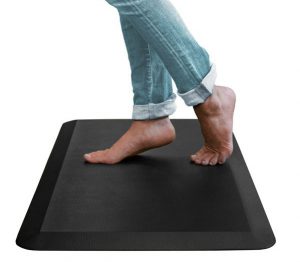
On the other hand, if your mat is easy to roll your chair onto then it’s not ideal for standing. A sit stand desk mat should be quite squishy. It doesn’t make much sense to have a sit stand desk mat that isn’t any softer than your hardwood floor. You have the mobility with your chair, but it doesn’t help much with anti-fatigue when you’re on your feet.
Most People’s Solution
Therefore, most people, if their mat is too soft, have to bend down, grab it, and get it out of the way every 30 minutes. What happens when you’ve already moved your mat 7 times that day, it’s 3 PM and your starting to lose energy? You say, “forget it!” (or something more colorful, if that’s your style). You just stop standing, and then that expensive sit-stand desk becomes a regular ‘ol desk, and you lose all the benefits it was giving you. This just isn’t a sustainable solution for most freelancers. So, let’s see what we can do about it.
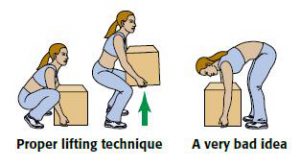
Enter the Sit Stand Smart Mat
The sit stand smart mat has a straightforward solution to this problem, and it’s quite genius. They have a simple system where you can easily move your mat and push it under your desk. There’ve put in a ‘sweet spot,’ which is a different color than the rest of the mat, where when you lightly push it, the mat slides. There’s no bending down, no struggling to get your chair up onto the mat and you’re much more likely to follow your 30/30 sit stand routine.
So, when your 30 minutes of standing is over, and it’s time to sit back down, once again you slightly push on the ‘sweet spot’ and drag it back out with your foot. Easy as that. I’m going to leave a video here by Performance Based Ergonomics where you can actually see it in action from someone who isn’t the manufacturer.
As you can see, with the disc technology on the bottom, it only takes a tiny amount of effort to move the mat in and out. She’s also doing it on carpet, and it looks pretty effortless.
Specs
Places to buy:
Amazon: $100
Pacific Ergonomics: $112
Advanced Ergonomic Concepts: $119.35
Sit Stand Smart Mat: $155
So there are two different types of the sit stand smart mats, one for soft surfaces (carpet) and the other for hard surfaces (hardwood floor, tile, plastic chair mats). They’re the exact same price you just have to decide which one is best for you based on the flooring in your office.

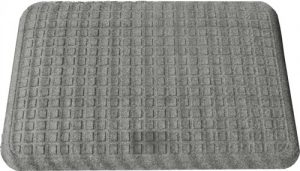
It also comes in three colors, charcoal, grey and brown. They’re pretty basic but still good looking. As you can see in the photos, the ‘sweet spot’ is a little darker than the rest of the mat.
Buying it from the manufacturer, it comes with a 5-year Limited Warranty under “normal use.”
Stand longer to improve overall well-being
Sometimes as freelancers we can get caught up in our work and what needs to be done professionally, while our health and workplace safety take a back seat. Without an HR department to look after us it can be hard to think about ergonomics in the home office.
If you bend over improperly from the hips, as many do, having a sit stand desk mat could be a considerable health risk if you’re moving it 16 times throughout your 8-hour workday. Or you might just not move it because it’s too big of a hassle, which in the long term can have some really nasty effects. Take a look at my article: Sit-Stand Desk Top Workstation for more on that.
This Sit Stand Smart Mat could be the answer to all your back issues and the last piece of the puzzle on your way to a healthier you. At $100, the cost really isn’t very steep, but the benefits of creating a healthy work routine, improving your productivity, increasing your energy at the end of the workday and enhancing your overall well-being are all things that should not be overlooked. It’s time we started taking care of ourselves, and this Sit Stand Smart mat is an excellent addition to that lifestyle.
Putting together a home office but struggling a bit for motivation? Check out How to Organize a Home Office – Function and Comfort over Form
Do you think a sit stand smart mat would help you stand more throughout the day?

10 Replies to “Sit Stand Smart Mat – Never Struggle with Your Desk Mat Again!”
Hiya, I stumbled across this page and found it really interesting. I hadn’t really heard of sit stand desks before but now I’ve read a couple of your posts about them – I can feel my whole body asking me to stand up straight instead of slouching on this chair! I think it’s something I’ll look into some more, just because of the price really. I’m trying to figure out if there’s some way of working it out myself! I already have a “Balance Mat” which I stand on when I’m watching TV or cooking and I find it really good for my balance and circulation. Thanks. xx
Hey!
Thank you for taking the time to leave a comment! I love my sit-stand desk! I’ve had it for a while now, and the ability to stand up and move around more freely is wonderful. The price can be a bit steep, but I think of it as if it can keep me healthy, reduce back pain and let me live a more fulfilled life, it’s definitely worth it. Balance mats are great a really great as well. If you ever have any questions on standing desks, please let me know, and I’d be more than happy to help you out. Thanks again for stopping by and Happy Freelancing!
I worked in an automotive factory for long enough to know the benefits of matting to prevent back and foot strain. You could definitely tell the difference in areas where mats had been rendered ineffective due to wear and tear.
This seems like an excellent addition to a workstation where someone would prefer standing at least part of the time. I agree that I would get a little miffed if I had to move the mat too much.
Hey Ernest,
Having to bend down and move the mat every half hour really is a pain and so unfortunately most just stop standing up which is the whole point of the mat in the first place! One of these where you can easily push and pull would be great, just like you said. Thank you for stopping by and Happy Freelancing!
Thank you Andrew for your Healthy Freelancers post. I like how you are addressing the real every day concerns of a freelancer. I think you have done a great job at presenting this mat that has the sweet spot allowing it to move gracefully under the desk while sitting. I am very active and on my feet all day with customers, yet for the last 4 months I have been coming home to sit in front of the computer for a number of hours. Your article reminds me of healthier ways to approach this freelancing part of my life and how to protect circulation. Now I have to figure out how to protect my eyes that been glued to the screen! ( Hope you have some ideas I can learn from soon).
The mat seems like the perfect solution for people seeking to stay healthy while working on the computer (that would be a large number!) and your post is easy to understand and very approachable. Do the manufacturers give info on how long the mat should last?
Seems durable from the pictures. Good luck and good health!
Hey Nancy,
Thank you for stopping by! I really appreciate your comment. Your story is pretty similar to mine actually. I have always worked on my feet and when I first started working at home I was glued to the chair. It was really unpleasant. As for longevity, there’s a 5 year guarantee under “normal conditions”. I’ve read the normal conditions and they’re pretty standard indoor home office type things. Nothing outdoors. So, I’d say it should last at least 5 years. For $100 that’s pretty dang good.
As for you eyes, I have actually written a post called: Blue Light and Sleep – Improve Sleep to Boost Productivity. It’s mostly to reduce the blue light emitted from your screen but that blue light is also the cause of eye damage and eye fatigue. The things I highlighted in that article should really help you!
Thank you again for stopping by and leaving a great comment! Happy Freelancing!
Thank you for the useful post on the standing mat. I have problems with my back so I have to strictly follow the standing-sitting balance. Actually, my doctor advised me to sit as rarely as possible and to stand as often as possible during my work. So I was looking for a standing mat and this seems to be the right choice and the price is reasonable too.
But could you also suggest me a mat for sitting to be put on a chair to make it easier for my back?
Hey!
Thank you for stopping by and leaving a comment. This mat would be perfect for you actually since you wouldn’t have to bend over, which can be quite straining on your back. As for a seat cushion I’d go with the ComfiLife Gel-Enhanced Non-slip Coccyx Memory Foam . I don’t personally need a seat cushion but this one has great reviews, great opinions and it seems like it doesn exactly what you’re looking for. I’m glad you could find something useful from my article and I wish you all the best. Happy Freelancing!
Thank you so much for your article! I finally got a standing desk at work after many years of asking. I have a very bad back and was researching a mat that a chair could also roll on when I found this article. You have probably saved me a lot of added back pain as well as foot pain. Hope you’re doing wonderfully!
Thanks,
Jen
Hey Jen,
I’m glad you found the article helpful! The Sit Stand Smart mat really is the best out there and is a great way to prevent pain. Combined with a sit stand desk and you’re looking at years of pain-free work. If you ever have any questions please, let me know. Take care and happy freelancing!